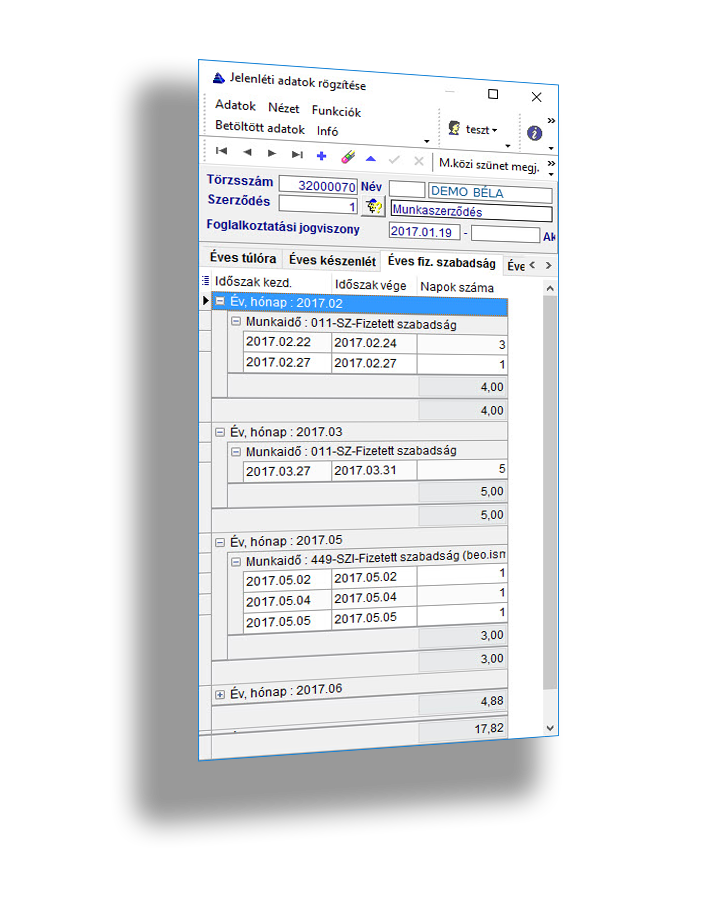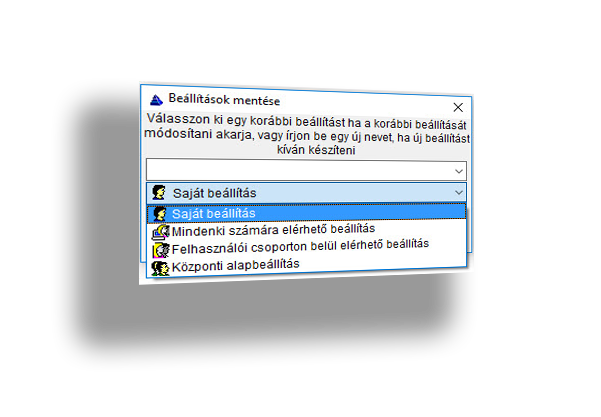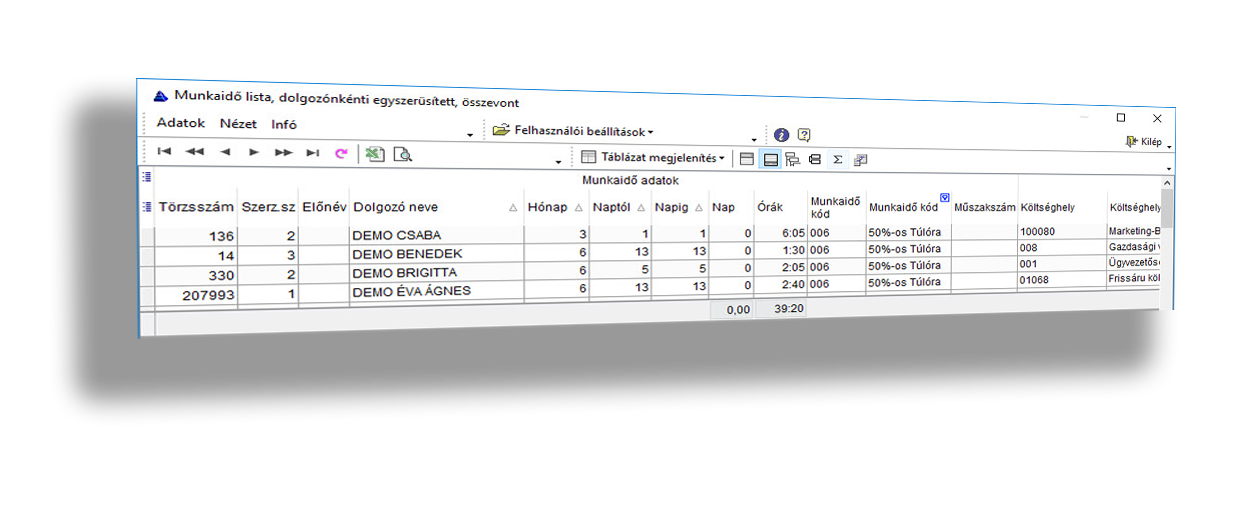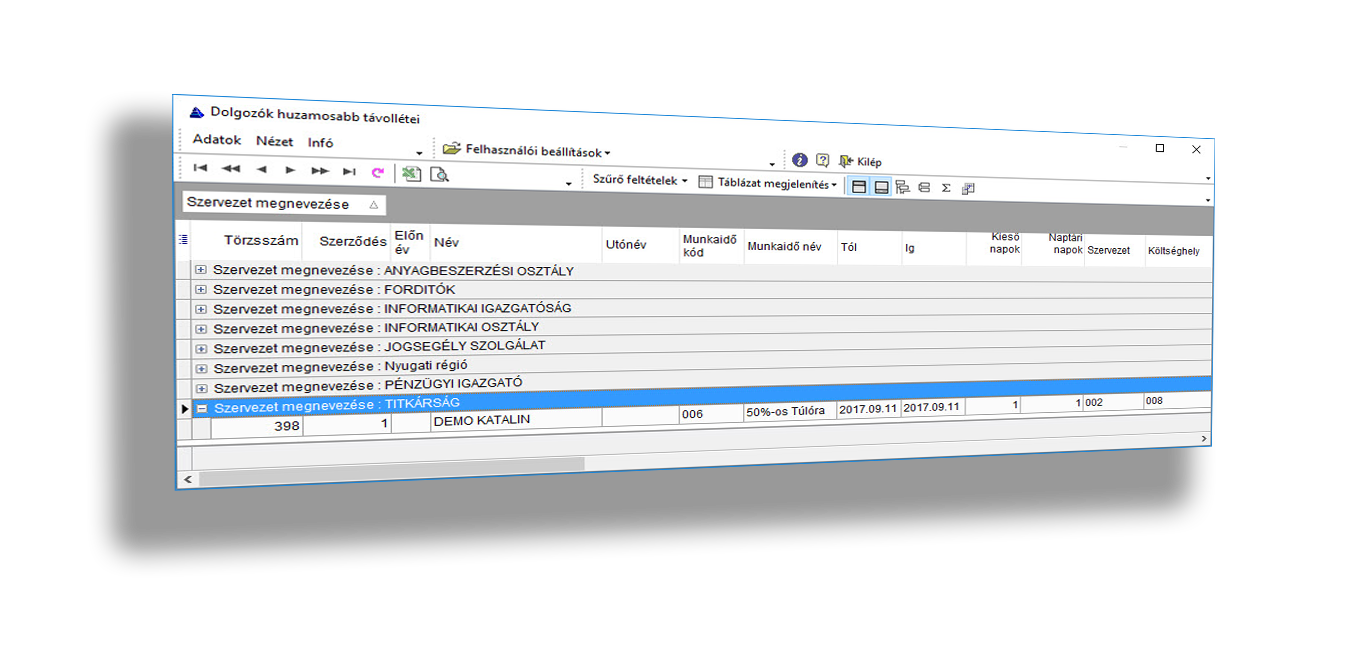Presence-based working time recording
With the PIRAMIS™ presence-based working time recording software, the working time data are recorded and transmitted to the PIRAMIS ™ payroll accounting software.
- The working time recording person does not need to enter the daily working time data; such data can be uploaded based on the employee’s work schedule.
- We have built an approval process into the working time recording, so verified data can be included in the payroll accounting.
- You can modify or correct the working time data even after the payroll accounting.
- The recorded or modified working time data can be controlled by the program according to the parameters set with the employee’s work schedule, and according to the rules of the Labour Code.
- On an easy-to-use interface, the plant administrators can easily record the working time data.

FOR MORE INFORMATION, PLEASE READ ON!
RECORDING
The presence data can be recorded by the employee or by the administrator this task is assigned to. In the latter case, it is possible to determine which employee group belongs to the data-recording administrator. The person who records the working time can ready report the recording, indicating that he or she has finished recording the given period of time.
UPLOADING WORKING TIME DATA FROM THE EMPLOYEE’S WORK SCHEDULE
The working time recording person does not need to enter the daily working time data, such data can be uploaded based on the employee’s work schedule. They only need to modify the offered data series with the presence data generated from the factual working time.
APPROVAL OF WORKING TIME DATA
The working time data is the starting point for payroll accounting, so increased control is required. For this reason, an approval process has been integrated into the process, so the manager (or the person entrusted with this task) can verify and approve the working time data.
CORRECTIONS IN THE WORKING TIME RECORDING
After the payroll accounting, you can also modify and correct the working time data; these items will appear as crossed-out lines in the working time program together with the correct data lines after they have been accounted.
The display of the corrected items (crossed-out item lines) can be turned on / off in the display, according to the user’s needs.
RIGHTS CONNECTED TO THE RECORDING AND CONTROL OF THE WORKING TIME
In the PIRAMIS™ Presence-based working time recording program, sophisticated authorization management has been applied. Working time recording, approval, deletion of approval, etc. are activities for which authorizations should be assigned to control the access to the data.
The user can only see the menus and functions that are enabled for him or her.
CHECKS
During the maintenance, the numeric connections can be checked manually (by pressing a key combination), however, when exiting from the maintenance, it runs automatically and displays an error message in case of error. Additionally, during recording, the program automatically counts the duration of the work or the end of the working time if the connected data has changed.
USER-FRIENDLY SOLUTIONS FOR WORKING TIME RECORDING
The user can change the maintenance screen to his or her needs. He can remove the displayed data columns from the display, have aggregations made by the program, modify the colours of the data lines, and so on. The user can save his own settings, re-use them at any time, displaying the data accordingly.
The data on the maintenance screen can be displayed with multiple settings. First, with the “Central default setting”, or with the user-created custom settings that they can share with all the users or just with a user group. The users can create settings which are available only to themselves.
The user can compile “Favourite” menu bars in the program’s menu and save them. This helps them to follow their workflows easier.
LISTS AND STATEMENTS IN THE PIRAMIS™ PRESENCE-BASED WORKING TIME RECORDING
Would you like to see a list of the full-time employees accounted with 50% overtime for the current year?
It can be seen that employee Katalin Demo meets the above search parameters due to the 50% overtime at the SECRETARIAT department. In addition, the program has found employees at 7 departments; to see them, the user should click on the sign “+” at the beginning of the line.