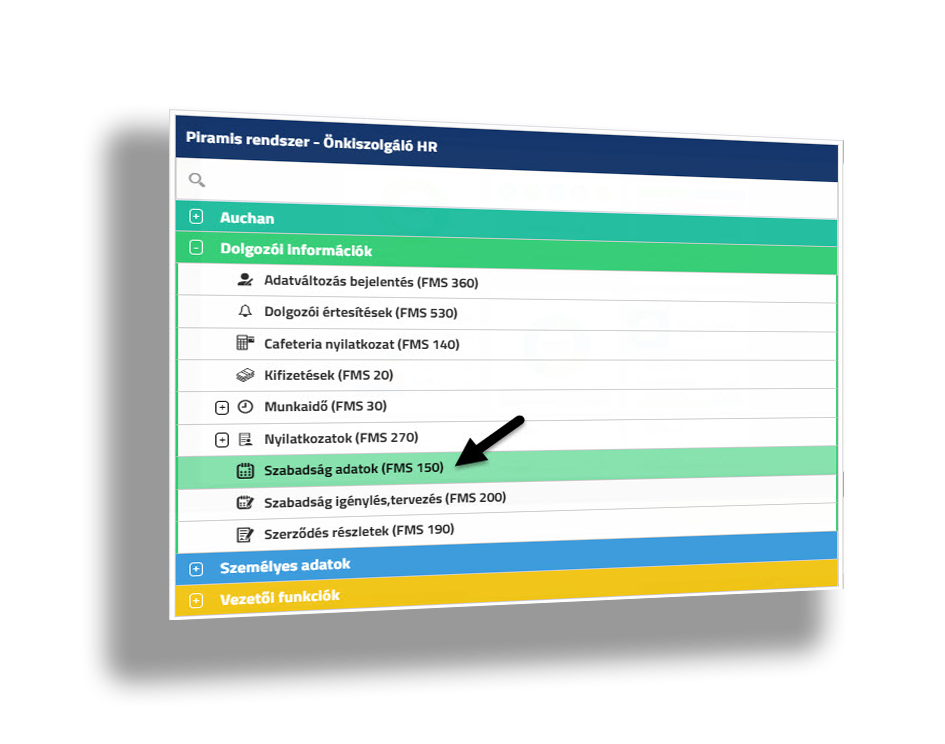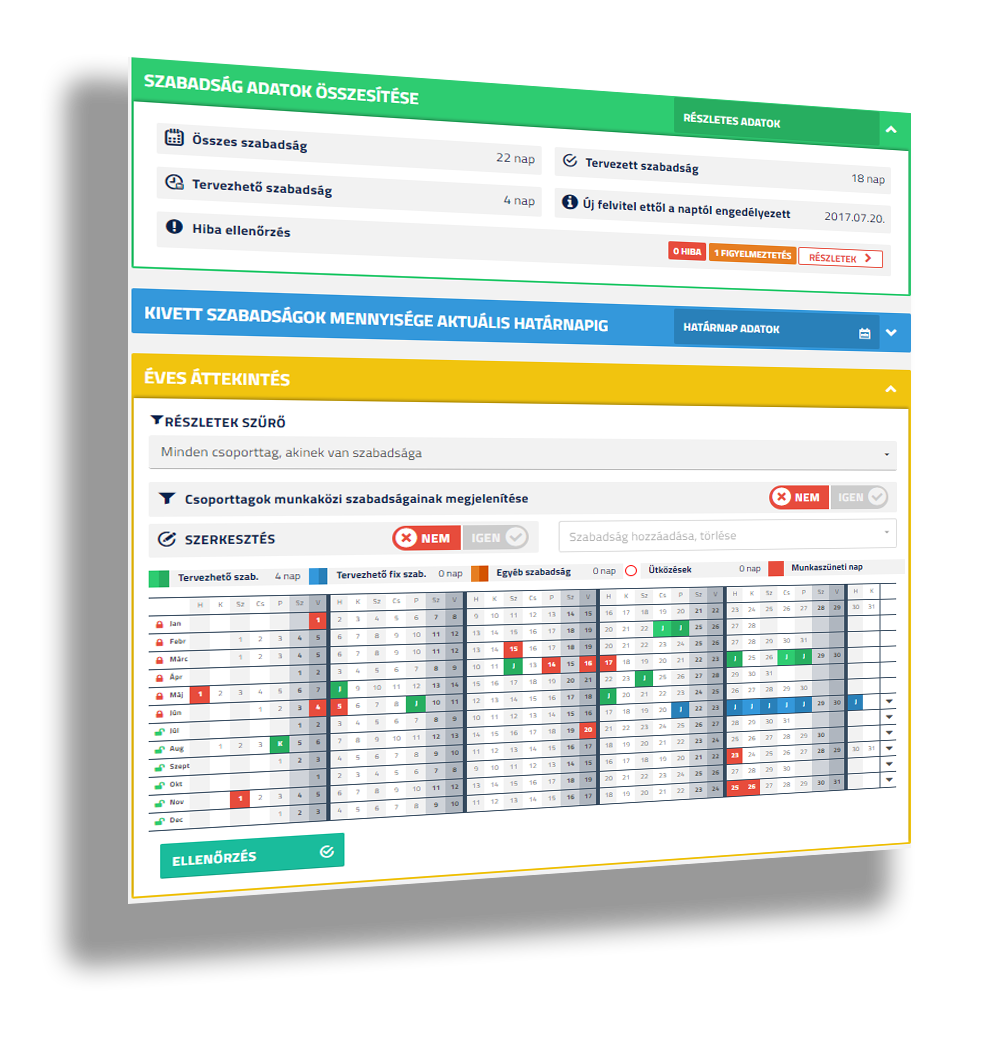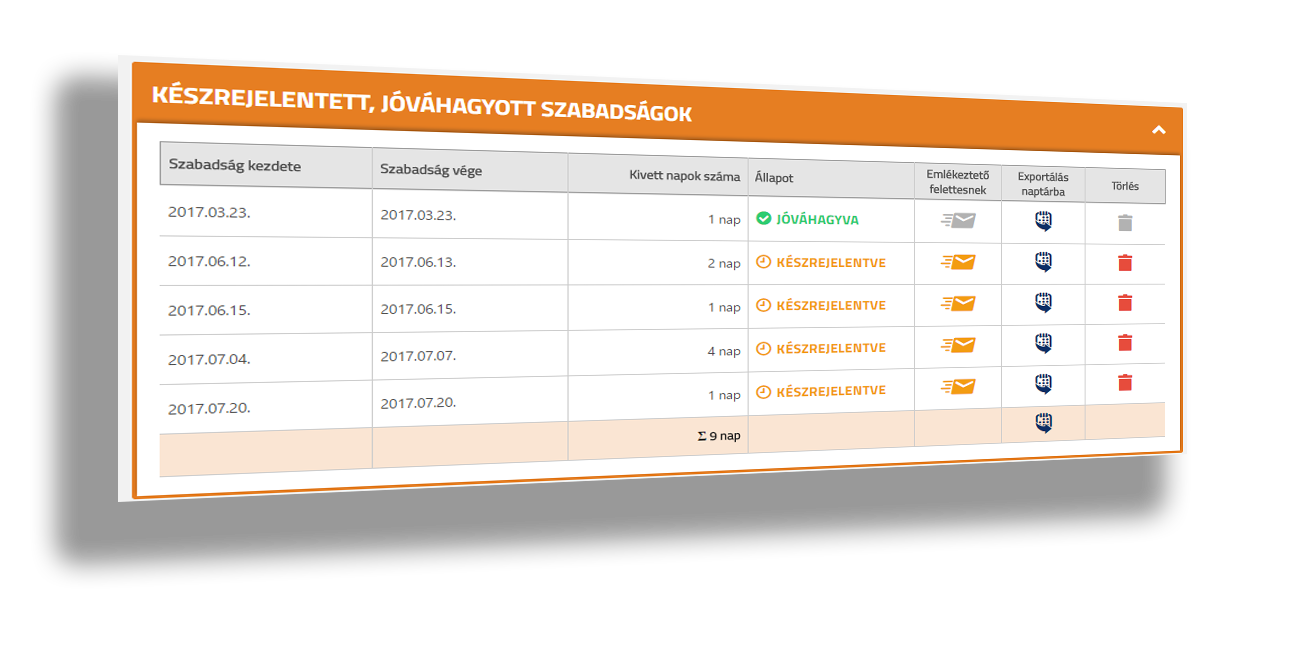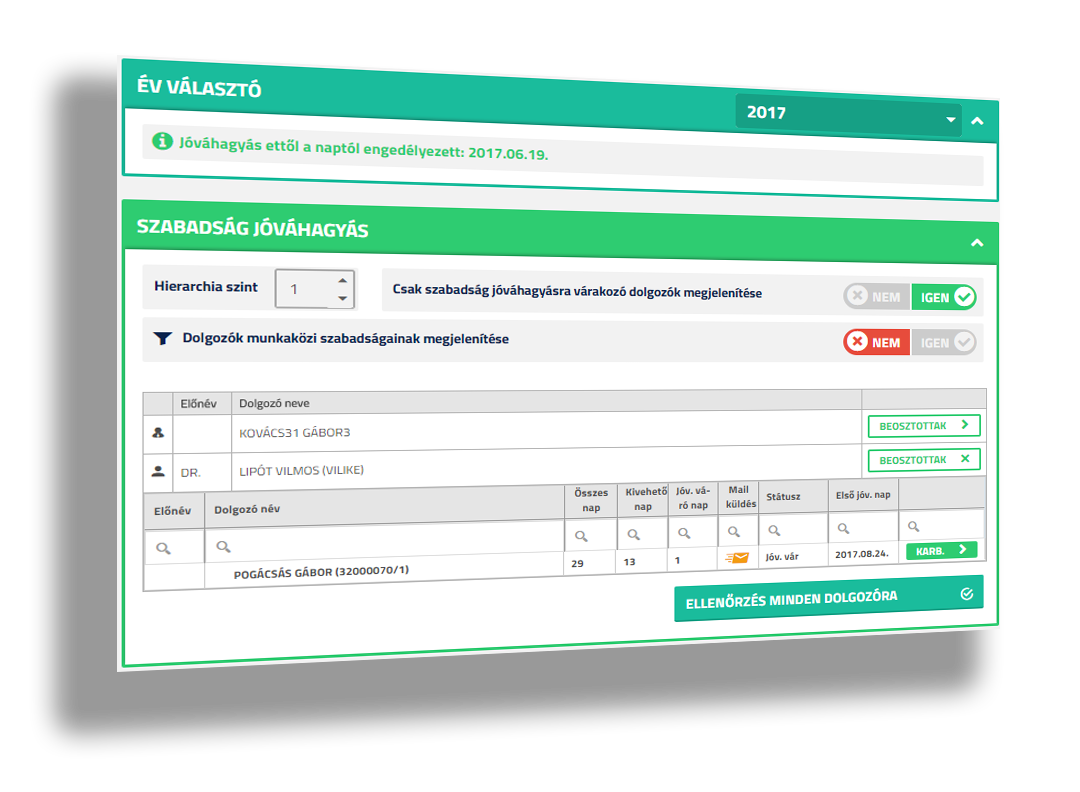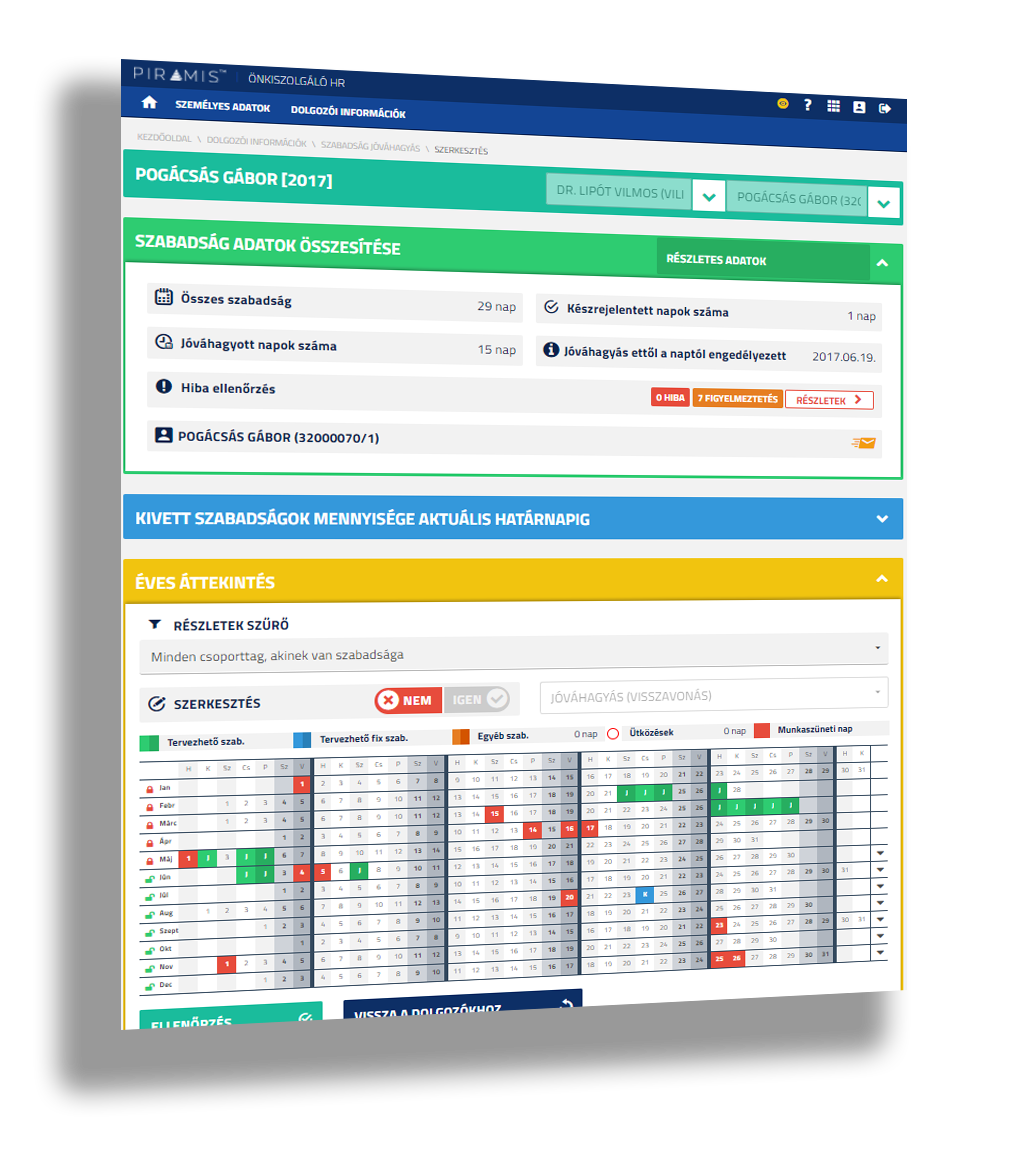PIRAMIS™ myHOLIDAY, similarly to the other PIRAMIS™ Self-Service HR Web features, is accessible simply from a browser (Mozilla Firefox, Internet Explorer, Google Chrome, etc.) by the employees.
It operates in an integrated manner with the company’s existing PIRAMIS™ database and displays the data stored there. In addition to the ease of use, pleasant graphic design welcomes the user who logs in.
The self-service holiday planning and vacation requesting, as well as the approval option available to the managers, completely replaces the paper-based holiday request processes.
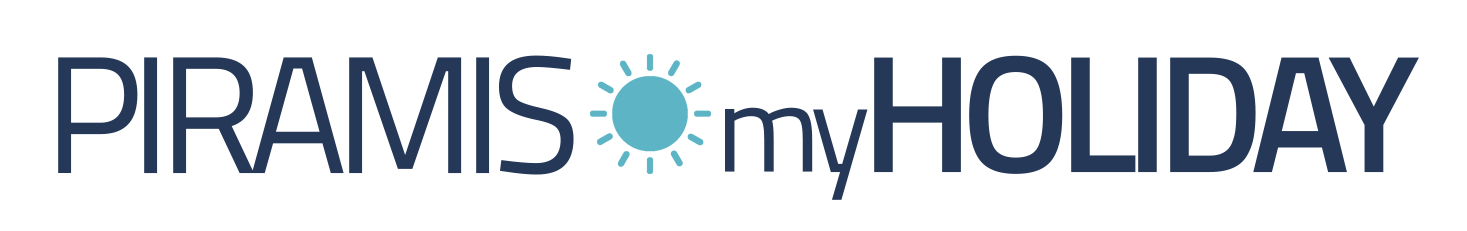
PIRAMIS™ myHOLIDAY, similarly to the other PIRAMIS™ Self-Service HR Web features, is accessible simply from a browser (Mozilla Firefox, Internet Explorer, Google Chrome, etc.) by the employees. It operates in an integrated manner with the company’s existing PIRAMIS™ database and displays the data stored there. In addition to the ease of use, pleasant graphic design welcomes the user who logs in.
The self-service holiday planning and vacation requesting, as well as the approval option available to the managers, completely replaces the paper-based holiday request processes.

The corporative web-based software of holiday planning and requesting.
Main Properties of the product
For easier navigation on the page, please click the links below
After the introduction, employees do not have to write and have the holiday signed by their managers, they can even plan their holidays at home with their family.
Managers can authorize the holidays of their subordinates on their mobile phones or tablets, regardless of location or time.
Holiday planning and holiday requesting
While designing the holiday planning interface, our purpose was to develop an easy-to-use calendar display, which makes even the annual holiday planning easy. In the PIRAMIS™, the usual automatisms and controls at system level are helping the user during the planning, and, as a result, the employee cannot record any defective holiday plan data or holiday request.
After employees have recorded their holiday requests, the requests get into a “mid-work” status. This way, employees have the opportunity to record their planned holiday requests, without forwarding it to the managers.
When holiday requesting employees decide that the time has come to take their days out, they can submit the day or period for approval, and this starts the requesting process.
After this, their managers are notified about the holiday request of their subordinates via push and/or e-mail notification, and they can easily evaluate, so approve or reject the request.
After the approval of the manager, the request process reaches its end, and the holiday comes into effect.
What happens when employees change their minds, and do not want to take out their submitted holidays for approval?
They get the opportunity to record a status called “Holiday approval cancellation request” for the selected days. Naturally, they can only record this status for days which are already submitted for approval.
Managers get automatic notifications of these requests too, so they can easily reject or approve them.
Can the holiday request process differ for managers, who maybe approve their own holidays?
Yes! These managers can approve their own holiday requests, if the corporate rules provide this opportunity to them. Naturally, in this case, the “Holiday approval cancellation request” is not interpreted for them, because they submit their own holidays for approval, and they approve them.
The usual colouring helps the employees by highlighting data and information in the holiday request in our self-service HR solution.
What happens when members of a group cannot go on holiday at the same time? Can employees, who are planning their holidays, see the holidays of their colleagues in the same gorup as they are in, so they can take them into account when planning their own holidays?
Logged-in users can view the holidays of their co-workers who are in the same group as them during the planning, which is a tremendous help when the minimum number of employees required by the company have to work in certain jobs.
The notification system plays an important role in the holiday planning and request function. Once employees have submitted their holiday data for approval, superiors are automatically notified so that they know about the task of approval.
Employees can export the holiday (day or period), then import it to the outlook calendar with one or two clicks to keep a track of it.
Employees’ submitted holiday for approval is the same as the holidays recorded in the paper-based holiday book.
The next offline step for superiors would be to sign the holiday book; this step is replaced by the holiday approval function.
The holiday approval surface is similar to the employees’ planning and request interface. The holiday data are displayed for the superiors in a calendar format. Here they see the holiday days the employee has submitted for approval.
After the approval, employees are notified of the approved holiday.

The corporative web-based software of holiday planning and requesting.